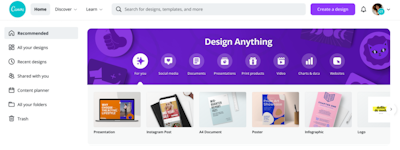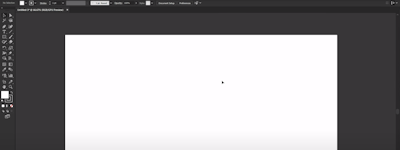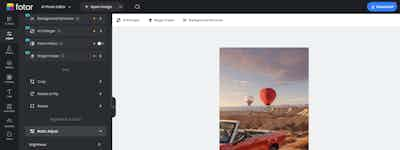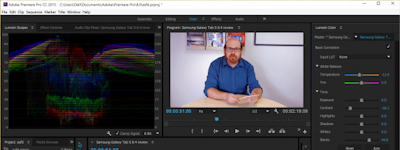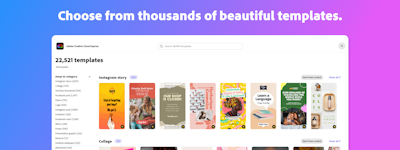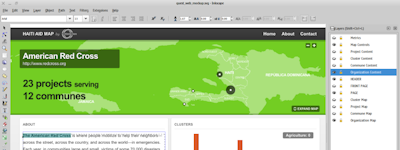CorelDRAW Übersicht:
Was ist CorelDRAW?
Die neue CorelDRAW ® Graphics Suite bringt Sie mit neuen Werkzeugen und mehr Performance schneller denn je zum optimalen Ergebnis. Greifen Sie auf alle Werkzeuge für Illustration, Layout, Bildbearbeitung und Typografie zu, die Sie benötigen, um auf praktisch jedem beliebigen Gerät Designprojekte zu erstellen.
Wer verwendet CorelDRAW?
Wo kann CorelDRAW bereitgestellt werden?


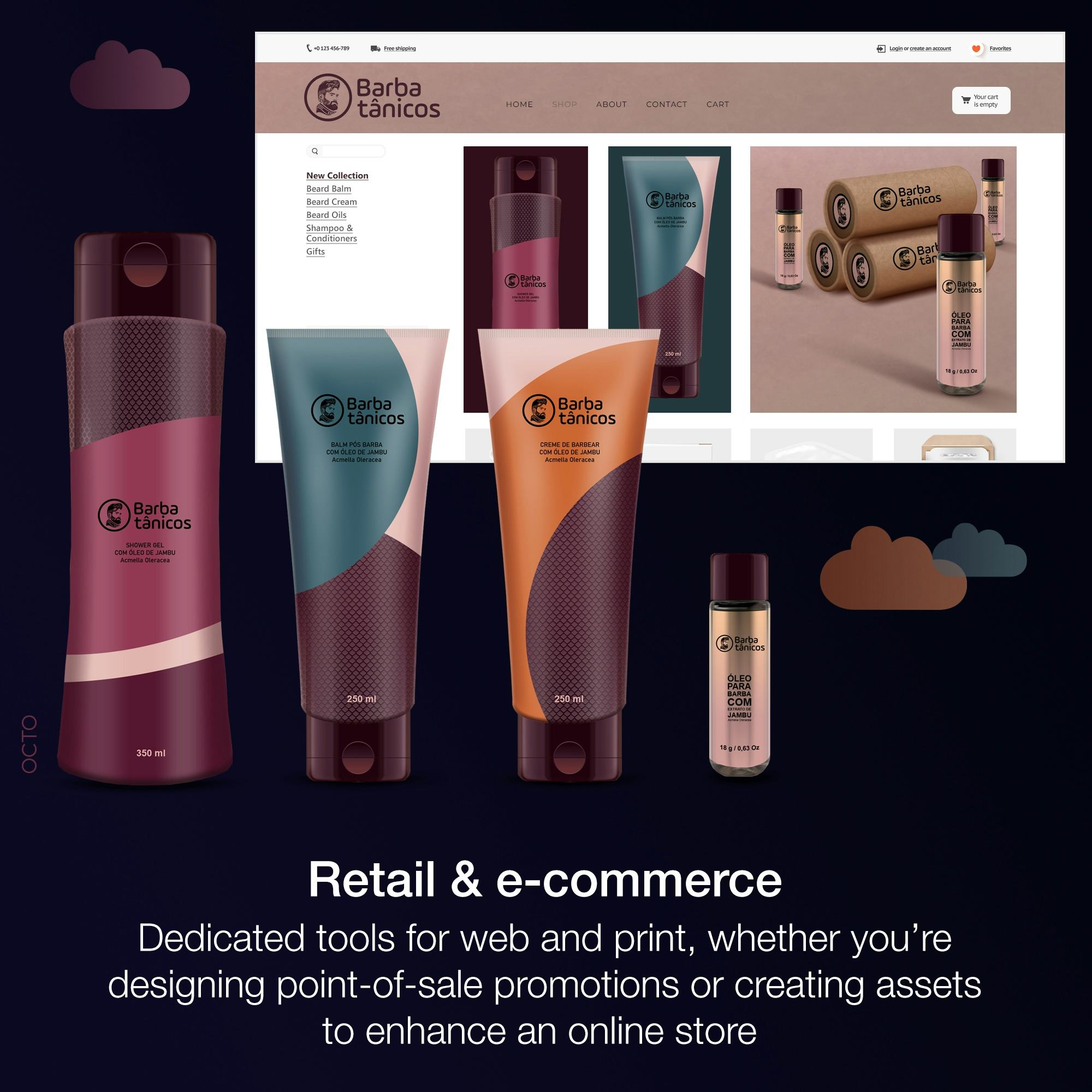

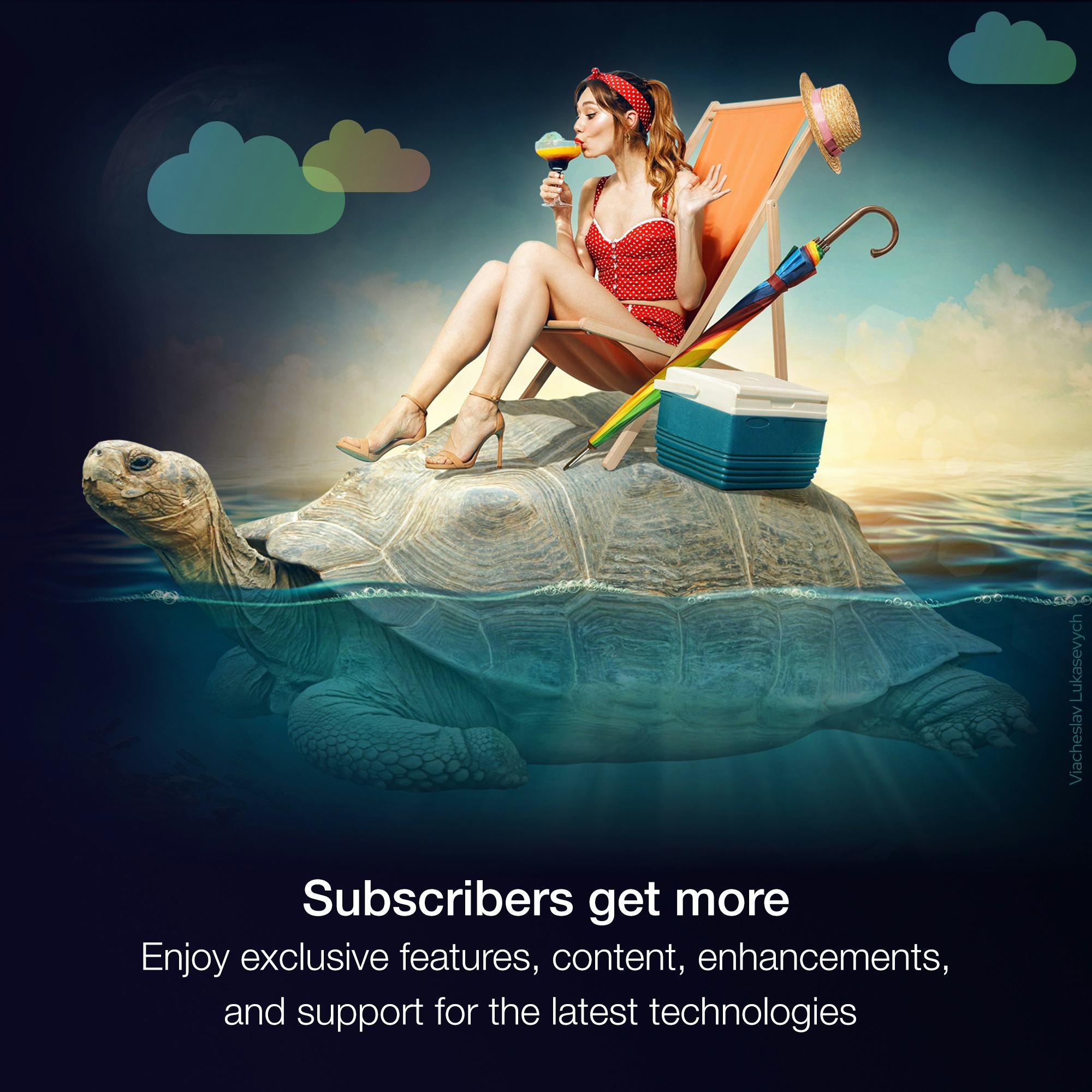
Gesamtbewertung
Alle Bewertungen anzeigenBewertungssentiment
Startpreis
Kostenlose Testversion
Über den Anbieter
- Corel
- Ansässig in Austin, USA
- 1989 gegründet
Support für CorelDRAW
- Telefon-Support
- 24/7 Live-Support
- Chat
Erhältlich in diesen Ländern
Mehr Details anzeigen
Australien, Deutschland, Indien, Kanada, Mexiko
Erhältlich in diesen Ländern
Länder, in denen das Produkt erhältlich ist. Hinweis: Der Kundensupport ist in diesem Land möglicherweise nicht verfügbar.
- Australien
- Deutschland
- Indien
- Kanada
- Mexiko
- Vereinigte Staaten
Sprachen
Mehr Details anzeigen
Chinesisch, Chinesisch (traditionell), Deutsch, Englisch, Französisch
Sprachen
Sprachen, in denen das Produkt erhältlich ist.
- Chinesisch
- Chinesisch (traditionell)
- Deutsch
- Englisch
- Französisch
- Italienisch
- Japanisch
- Niederländisch
- Polnisch
- Portugiesisch
- Russisch
- Schwedisch
- Spanisch
- Tschechisch
Mit einer beliebten Alternative vergleichen
Mehr Details anzeigen

CorelDRAW
Von Capterra verifizierte Nutzerbewertungen für CorelDRAW
This service may contain translations provided by google. Google disclaims all warranties related to the translations, express or implied, including any warranties of accuracy, reliability, and any implied warranties of merchantability, fitness for a particular purpose and noninfringement. Gartner's use of this provider is for operational purposes and does not constitute an endorsement of its products or services.
Gesamtbewertung
Nutzerbewertungen filtern (1.520)
Nutzerbewertungen filtern (1.520)
Nutzerbewertungen filtern (1.520)
Sortieren nach
"Corel bricht schriftliche Zusagen – enttäuschender Support!"