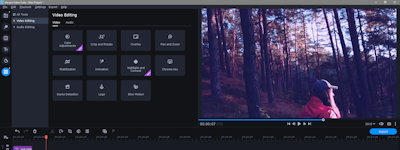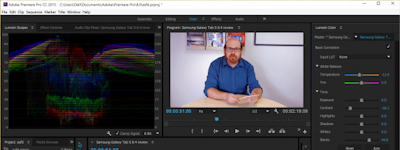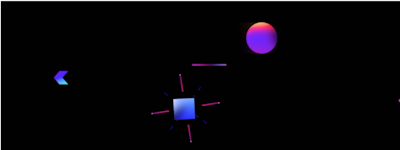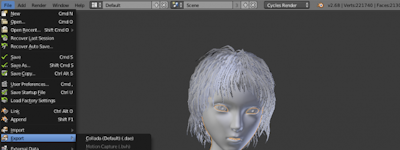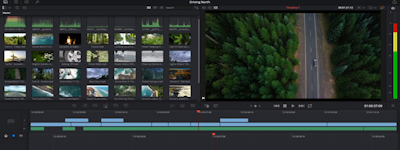Adobe Premiere Pro Übersicht:
Was ist Adobe Premiere Pro?
Cloudbasierte Videobearbeitungslösung, mit der Unternehmen auf einer einheitlichen Plattform Videos erstellen und bearbeiten, Effekte oder Übergänge hinzufügen und fertiges Filmmaterial exportieren können. Nutzer können Videoclips mit Untertiteln versehen, animierte Diashows erstellen und Überprüfungs-/Genehmigungsprozesse optimieren.
Wo kann Adobe Premiere Pro bereitgestellt werden?
Nicht vom Anbieter bereitgestellt
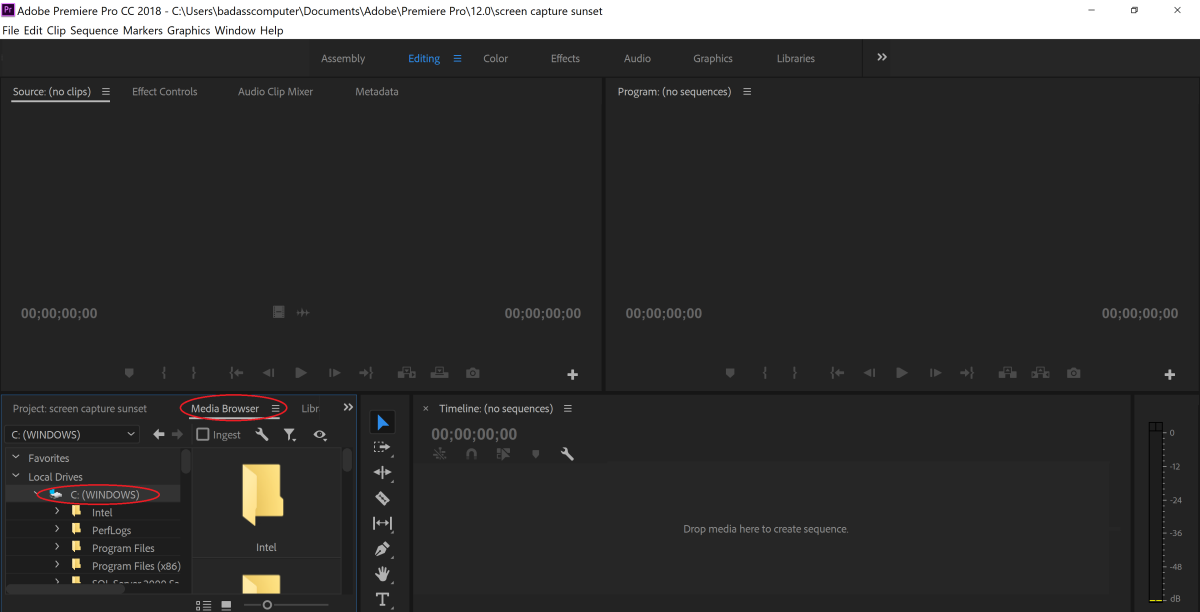

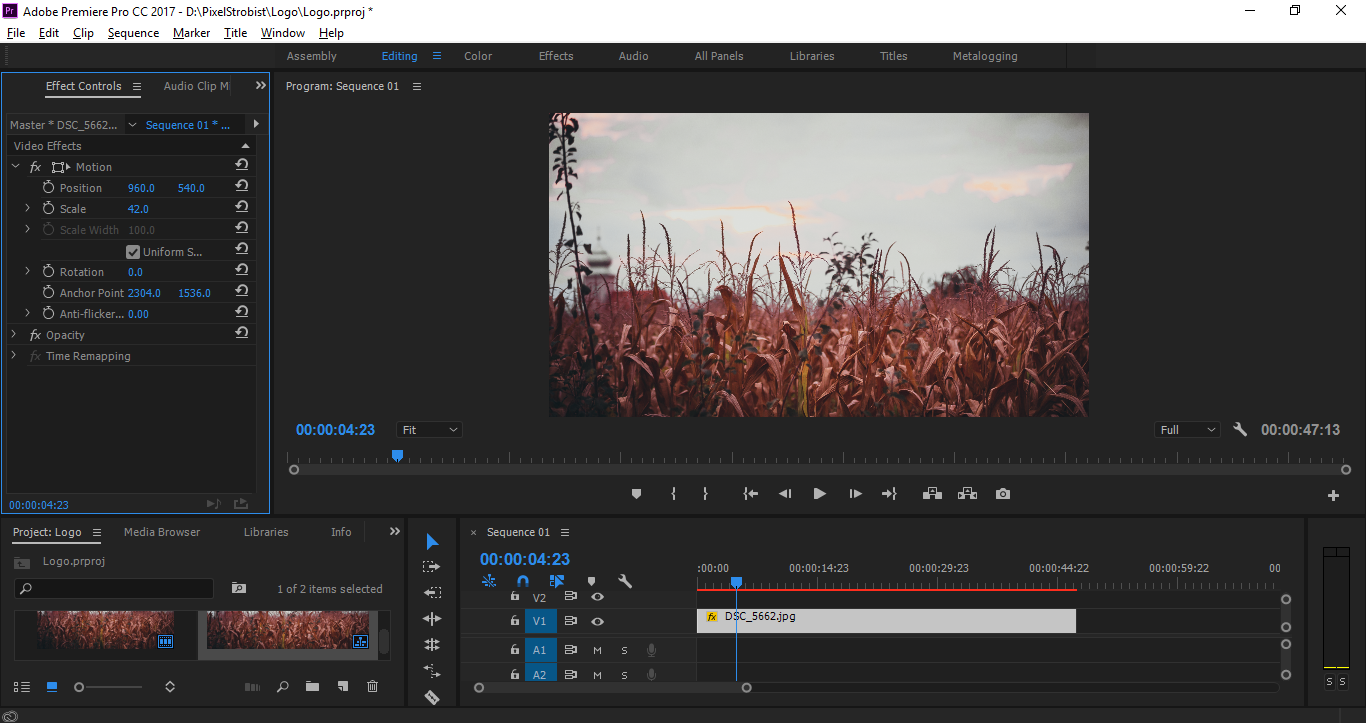
Gesamtbewertung
Alle Bewertungen anzeigenBewertungssentiment
Startpreis
Kostenlose Testversion
Über den Anbieter
- Adobe
- 1982 gegründet
Support für Adobe Premiere Pro
- Telefon-Support
- Chat
Erhältlich in diesen Ländern
Mehr Details anzeigen
Vereinigte Staaten
Sprachen
Mehr Details anzeigen
Englisch
Mit einer beliebten Alternative vergleichen
Mehr Details anzeigen

Adobe Premiere Pro
Von Capterra verifizierte Nutzerbewertungen für Adobe Premiere Pro
This service may contain translations provided by google. Google disclaims all warranties related to the translations, express or implied, including any warranties of accuracy, reliability, and any implied warranties of merchantability, fitness for a particular purpose and noninfringement. Gartner's use of this provider is for operational purposes and does not constitute an endorsement of its products or services.
Gesamtbewertung
Nutzerbewertungen filtern (563)
Nutzerbewertungen filtern (563)
Nutzerbewertungen filtern (563)
Länder
Mehr Details anzeigen
Länder
Sortieren nach
"Adobe Premiere - Professioneller Videoschnitt"
"Schlechte bearbeitung texte !!!!"
"Offers best video rendering"

"Professional video editing platform"